Due to many banks having more sophisticated IT security systems, criminals are turning away from tightly secured bank computers and are instead looking toward the potentially weaker computer systems of bank clients. More and more attacks are also being committed against small and medium-sized businesses. Some of the most common approaches for criminals to compromise end-user data are to take advantage of users visiting unsecured networks or compromised websites, not having up-to-date virus protection and security patches, or opening attachments with embedded malware or Trojan software.
Bank of Central Florida has the expectation that each customer will take any and all reasonable precautions to reduce the likelihood of computer-related fraud. There is not one best approach for online security, but we would like to offer several recommendations:
- Anti-Virus Software. Be sure to install anti-virus software from a reputable vendor on to your computer and keep it up to date.
- Computer Updates. Make sure the computer you are using has the most current updates and patches released by your OS manufacturer.
- Secure Site. Make sure your banking site (URL) starts with https:// The "s" indicates a secure transaction using a different method of communication than standard Internet traffic.
- Do Not Use Links. Never use a link to reach a financial institution's website. Type in your bank's website address into the Internet browser's address bar every time.
- Public Computer. Never access your financial institution's website from a public computer at a hotel, library, airport, or public wireless access point.
- Website Familiarity. Know what your financial institution's website looks like and which questions are asked to verify your identity.
- Online Purchase Transactions. Avoid using debit cards for online transactions, as this provides direct access to your bank account.
- Log Off Properly. Properly log out of all financial institution websites before closing the browser window.
- Shut Off Computer. Always lock or shut off your computer when you leave it unattended.
- Passwords. Use strong passwords (at least 10 characters combining uppercase and lowercase letters, numbers, and symbols) and change them frequently.
- Posting Personal Information. Do not post your personal information on the Internet that is commonly used in security questions.
- Alerts. Bank of Central Florida has Online Banking alerts for such areas as minimum balance, maximum balance, transfers, deposits completed, checks completed, and CD maturity.
- Report Suspicious Activity. Regularly log in to your online accounts and check your bank and credit card statements to ensure transactions are legitimate.
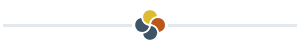
Other Fraud Related Sources
Federal Trade Commission
Understanding online privacy, how to protect your devices from hackers and threats, and how to avoid common online scams.
https://consumer.ftc.gov/identity-theft-and-online-security/online-privacy-and-security
Cybersecurity & Infrastructure Security Agency
https://www.cisa.gov/topics/cybersecurity-best-practices